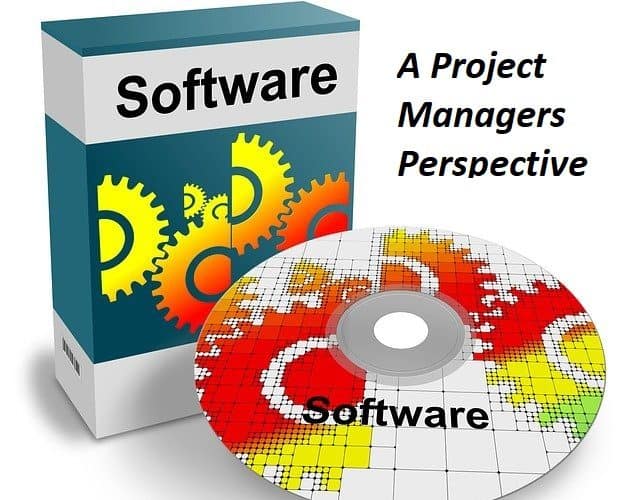
06 Nov
Project Management Software – A Project Managers Perspective
Software tools used to assist with the delivery of projects are very popular these days. These tools range from sophisticated software such as Microsoft Project and Primavera P6 to simple to use tools such as Monday.com.
There are lots of online reviews, but this is a project managers perspective. This is based on my experiences of both using and knowing a Project Managers’ requirement of a project management support tool.
It is important to remember that these tools are not a replacement for project teams. They do not deliver projects. They are support tools only. People delivery projects.
The review assesses the products on 2 criteria
- Project Manager Needs
- Project Size and Characteristics
Project Manager Needs
According to the Project Management Institute (PMI), the core elements of any project are:
- Scope
- Schedule
- Budget
However, in my experience Scope is better defined as Requirements, Scheduling is better described as Tasks and Budget is better defined as Resources. I would also add Communications as a core element of any project because 70-90% of the project managers time is spent communicating. So, the key aspects of a project to ensure success are:
- Requirements gathering
- Tasks management
- Resources
- Communications
Project Size and Characteristics
Before deciding on a tool, an early decision is the definition of the project size and characteristics.
To help define each I am referencing Axelos Prince2 and PMI project management guidance.
Small project characteristics: does not require experienced project manager to manage – clear requirements – few stakeholders – one delivery stage (4 – 8 weeks) – single work stream – low risk – insignificant organisation change result
Medium project characteristics requires experienced project manager to manage – requirements need elaboration – several external stakeholders – several delivery stages (8-16 weeks) – several workstreams – result includes organisational changes
Large project characteristics requires professional project manager to manage – ambiguous requirements – multiple influential stakeholders – multiple delivery stages – many workstreams and external suppliers – high risk – results in significant organisational change
Functional Classification of Tools
I have categorised these tools into three distinct functional classifications
- Collaboration tools
- Scheduling tools
- Project management tools
All these tools can assist you deliver your projects, and some have additional useful features. My recommendations are based on the above outlined criteria of assessment. Scroll down to find a quick view table.
Asana
Overview – Asana describes it as a workflow management tool not a project management tool. If you are looking to manage workflow in a project this is what it is designed to do. Asana is easy to use has good chat capabilities and is visually impressive. On the negative side it has weak reporting capabilities and its integration with other tools leaves something to be desired.
Project Characteristics
- Requirements – this is a good tool to assist with scoping a project, including a Kanban approach and collaboration capabilities. However, integration with other tools is average making external stakeholder engagement somewhat complicated
- Task Management – easy to use features, based on a collaborative approach to task management, visual and uncomplicated
- Resourcing – Being a workflow management tool, Asana has good resource management capabilities primarily centered on a calendar which can be shared. Its basic but for most projects it will do the job
- Communications – includes discussion forums and a Kanban view for simple and effective communication flows. There is also multiple project views to assist the project or programme manager with communications
Project Suitability
- Small Projects – very suitable
- Medium Projects – suitable but may struggle with some aspects of projects including task management and communications
- Large Projects – not suitable, will struggle with complicated task, dependency, constraint management and resource allocation
Basecamp
Overview – Basecamp describes itself as a workflow management and project management tool. It does a lot of things well. If you are looking to manage workflow with many workstreams, with good file management capabilities, then Basecamp might be of interest to you. On the downside in my view Basecamp doesn’t do Gantt or Kanban very well, has a somewhat unfriendly user interface and its ability to integrate with other tools is limited.
Project Characteristics
- Requirements – this tool has limited use for assisting the project team scope a project. Its Kanban feature is weak, and its limited integration capability may hinder the project team
- Task Management – it has limited Gantt (bar chart) capability which is a core requirement for any project manager. If you are willing to use third party applications, this will enhance its capability with calendars and timesheets
- Resourcing – limited resource management capabilities. You will require third party applications in order to manage your resources effectively
- Communications – remote working, group chat and message boards are very usefuland will help the team and project manager greatly
Project Suitability
- Small Projects – very suitable
- Medium Projects – suitable but may struggle with task and resource management
- Large Projects – not suitable, will struggle with complicated task management, dependencies, constraint management, resource planning and allocation. It has poor Gantt capabilities.
Ganttpro
Ganttpro on occasions and found it does exactly what it says in their promotions. Fundamentally project planning and control centred on gantt charts (bar chart). It has all the critical functions needed for complex projects without the bloat of tools like MS Project. As a pure web-based tool it suits virtual teams. It includes a complete Work breakdown Structure (WBS) with custom fields, Gantt and Kanban views. It has clean and consistent views however its Kanban and resource assignments are awkward.
Project Characteristics
- Requirements – the WBS function is excellent and can be expanded for large projects, however the integrations are poor which is critical for requirements gathering
- Task Management – the drag and drop task management is very useful coupled with the excellent gantt capability make this a solid task management tool
- Resourcing – limited resource management capabilities. You will probably find yourself needing third party applications and other integrations
- Communications – the web-based version is good for remote working, group chat and message boards are useful however reporting tools are weak
Project Suitability
- Small Projects – very suitable
- Medium Projects – very suitable but may struggle with reporting
- Large Projects – suitable but may struggle with requirements gathering and reporting
JIRA
Overview – Jira describes itself as a team management and workflow tool. So, project management support is not its primary function. I found the interface challenging to get around and it took a while to get used to it. It is very much about team collaboration and communication with its drag and drop features. My sense is that Jira has great depth to it but requires patience and time to make use of its functionality.
Project Characteristics
- Requirements – the drag and drop visual features, sticky note views and good team collaboration elements will help your teams collaborate when scoping your projects
- Task Management – the drag and drop task management feature is very useful with the Kanban style board for small projects but this may not stand up to more complex task management.
- Resourcing – Jira does resource management well but only when adapted to the project through developing its features. (a learning curve required)
- Communications – Jira is very suitable for small/single team engagement but needs time for adaption for large workstreams
Project Suitability
- Small Projects – very suitable
- Medium Projects – suitable but needs adaption to work well
- Large Projects – suitable but needs time and work to setup and adapt features to suit the project
Microsoft Project
Overview – MS Project is, I understand, the original project software support tool and my experience is that it is still the most widely used tool. MS Project has the advantage of being in the Microsoft domain thus has many integrations which are house-hold names such as Word, Excel and PowerPoint. But it is also very intuitive and has extensive built in resource and task management functionality for any type of project. MS Project is also supported by an extensive Microsoft community and has ample templates for whatever the project manager needs. It is also solid for managing a programme of projects. On the other hand, because of its sophistication it does need time to adjust to its workings and training is a must for users.
Project Characteristics
- Requirements – team collaboration interface is weak. Does not lend well to collaborative scoping efforts however scoping documents can be added to the tool.
- Task Management – outstanding task management functionality with intuitive support and auto modes suitable for complex scheduling. Possibly too complex for simple scheduling needs
- Resourcing – very capable resource functional features but needs learning and can be daunting at first
- Communications – good provided you are embedded in the Microsoft Office community otherwise you will need third party applications
Project Suitability
- Small Projects – not suitable too complex and requires learning
- Medium Projects – very suitable but team collaboration may be a challenge
- Large Projects – very suitable in all aspects including management of multiple projects
Monday.com
Overview – This is an online workflow application. It is essentially a collection of customised spreadsheets in which everyone on a team logs the tasks they need to complete and updates them with status reports and other relevant information. This makes it good for team collaboration and task management. Monday.com has a modern and attractive interface and it is easy to use. Its focus is on workstreams that need to keep track of a group of dependent tasks with good visibility for all involved. Monday.com is highly customisable but does take time to figure out what is right for the job. It primarily works on a Kanban view and is easy to get started.
Project Characteristics
- Requirements – an open and easy to use interface with Kanban make Monday.com good for collaboration including conversation capability
- Task Management – basic task management is very good and visual with a lot of transparency but there is very limited scheduling functionality such as a Gantt view and lining tasks.
- Resourcing – the calendar is good and the application features allow connection to google calendar, outlook and many others if required
- Communications – with extensive integrations through applications Monday.com is a very strong communications tool and reporting is straight forward
Project Suitability
- Small Projects – very suitable
- Medium Projects – somewhat suitable but lacking robust scheduling capabilities
- Large Projects – not suitable
Projectmanager.com
Overview – Projectmanager.com is an online project management software tool. It offers good functionality for time tracking, task management, document management and reporting. A key feature of this tool is real-time visibility of tasks for the project manager. It also has excellent gantt chart functionality that is intuitive and easy to use. The software integrates well with MS Excel, Word, as well as Google Docs.
The interface is good and bright, and dashboards can be setup easily for multiple projects. Although Projectmanager.com appears to be a cut from Microsoft Project it also has excellent Kanban views making it useful for collaboration and well-disposed towards smaller projects. However, its file management is weak and there is no online chat capability.
Project Characteristics
- Requirements – easy to use interface, good for collaborative efforts and Kanban views but lacks conversation/chat capability for group scoping sessions
- Task Management – excellent task management to be expected from a gantt oriented tool. Is very visual with real-time capability and auto scheduling function
- Resourcing – can handle complex resourcing well and is good visually with excellent calendar and team views and capability
- Communications – the project dashboard features and strong reporting capabilities make this tool simple with project communications
Project Suitability
- Small Projects – suitable but maybe somewhat complex
- Medium Projects – very suitable
- Large Projects – very suitable
Smartsheet
Overview – I worked with Smartsheet some time ago. It has a long-standing position in the realm of project scheduling based on the gantt chart view and was an early alternative to MS Project, but offering a simpler easy to get started theme albeit with less capability. Today Smartsheet offers more rounded work management functionality and indeed describes itself as a work management tool. A key feature of this tool is its excellent gantt chart functionality.
Task management is a salient feature thus retaining its project scheduling focus. Smartsheet integrates well with Microsoft products but has limited capability with other third party applications. The interface is somewhat complicated and does need time to become familiar with. This is not a tool designed for a quick and easy start but will reap benefits with patience. Its Kanban view is somewhat limited, however file management is strong.
Project Characteristics
- Requirements – good for collaborative efforts but lacks integration between Kanban conversation/chat capability for group scoping sessions
- Task Management – excellent task management features to be expected from a gantt oriented tool, however needs time and patience to get to an efficient level
- Resourcing – project resourcing capability is a little laborious, could be more visual and has a limited calendar view
- Communications – reporting capability is good but integration with other applications is somewhat complicated
Project Suitability
- Small Projects – suitable but maybe somewhat complicated
- Medium Projects – very suitable
- Large Projects – somewhat suitable but lacking robust task management
Trello
Overview – Trello is an easy to use and flexible collaboration and workflow management tool. Like others here it does not describe itself as a project management tool but can be adapted as such. Its primary features all relate to workflow management with a very visual interface, good calendar and chat capabilities and Kanban view.
Trello is a lightweight tool which is most suited to those who do not need the features which accompany most project management applications. For those users who need built-in reporting and time tracking other applications here may be a better choice. Trello is easy and simple to navigate, you can manage your project team and their tasks through each board you create. Everything is displayed neatly and coherently making it ideal to track simple project tasks.
Project Characteristics
- Requirements – an open and easy to use interface with card views and Kanban make Trello good for collaboration when scoping your projects. Good conversation capability also helps
- Task Management – basic task management is very good and visual with access open to all but there is very limited scheduling functionality
- Resourcing – the calendar is good and the application features allow connection to google calendar, outlook and many others if required
- Communications – reporting is very simple with Trello and with extensive integrations through apps Trello is an excellent project communications tool
Project Suitability
- Small Projects – very suitable
- Medium Projects – somewhat suitable but lacking robust scheduling capabilities
- Large Projects – not suitable
Wrike
Overview – Wrike is a full-featured project management tool. It has been around since 2007 and has consistently received good reviews in the project management realm. It claims its success comes from providing for efficient project management capability and a focus on easy collaboration.
Wrike also has a strong productivity emphasis with good status updates capability, resource allocation, and group communication. It has a solid feature set, such as time tracking tools for specific tasks and subtasks. Wrike also provides adaptable gantt charts, customisable reports, and flexible resource management tools. However, to access these features you also have to overcome Wrike’s steep learning curve. Wrike requires time and patience to learn. This learning curve might make it less of a desirable option for some organisations especially if the bulk of your projects can be categorised as small.
Project Characteristics
- Requirements – the interface and dashboard need time, it is lacking in visual collaborative methods such as Kanban, card views and chat functionality
- Task Management – excellent task and subtask management to be expected from a project management focused tool.
- Resourcing – can handle complex resourcing well with good workload monitoring features such as a drag and drop interface and calendar views
- Communications – reporting features are excellent, the interface is good making team communications simple and transparent
Project Suitability
- Small Projects – suitable but there is a learning curve
- Medium Projects – very suitable
- Large Projects – suitable but reporting and stage management and control are lacking
Conclusion
Most of these tools will help you with project scoping, visualising your project timeline, resolving scheduling issues and resource management challenges.
If you’re in the market for a project management tool you will be best served by purchasing a tool describing itself as project management software. There are lots of tools out there which can be used for project management but if not branded as such, their primary purpose is probably not project management support. In these cases, their project management capabilities will be weak and possibly not well supported. You may find yourself looking for addons and third-party applications to make up the difference.


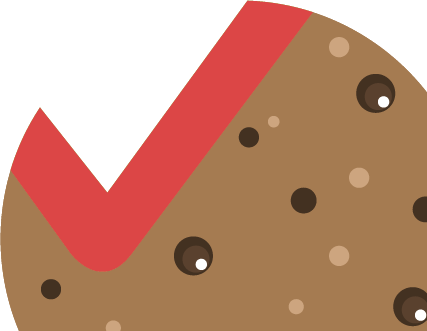
1 Comment
Project Management Software – A Project Managers Perspective
11-30-20 12:42
[…] Full article: Project Office.ie, Project Management Software – A Project Managers Perspective […]